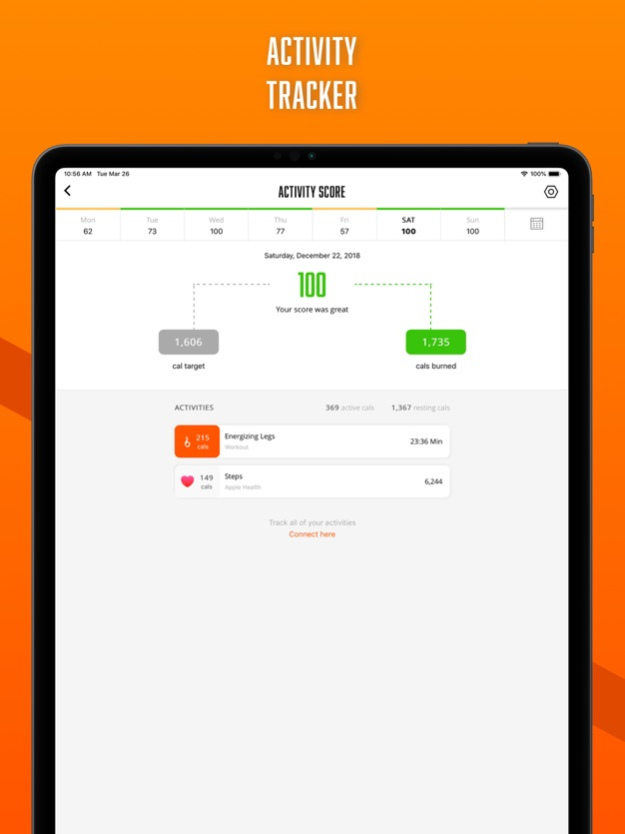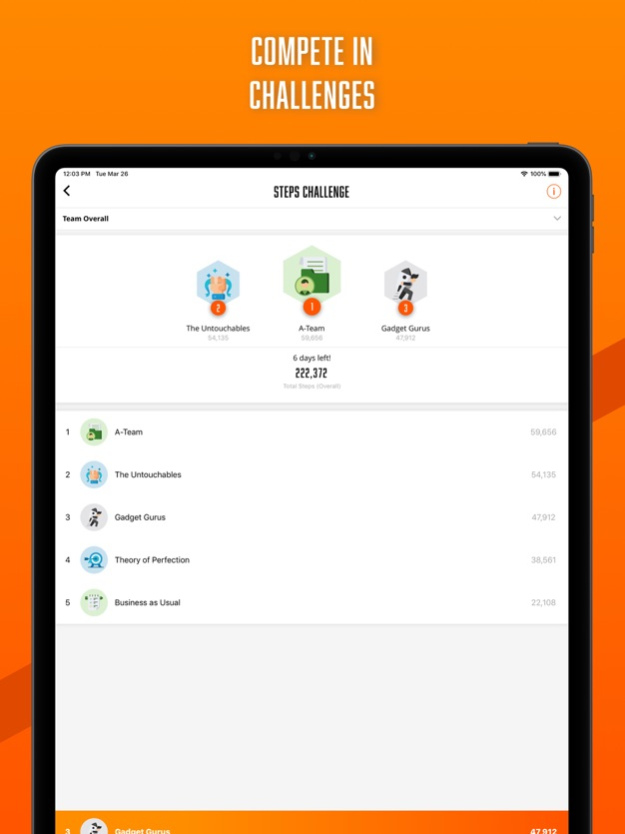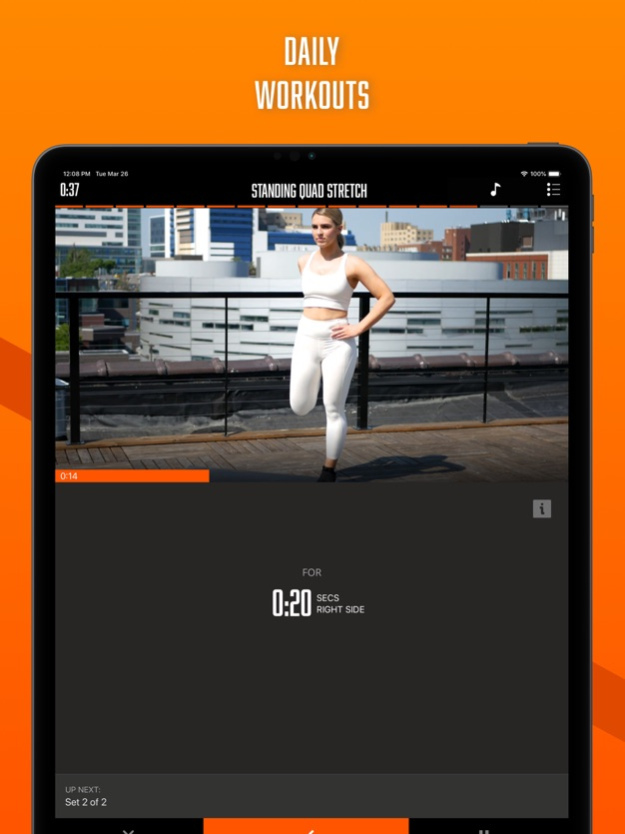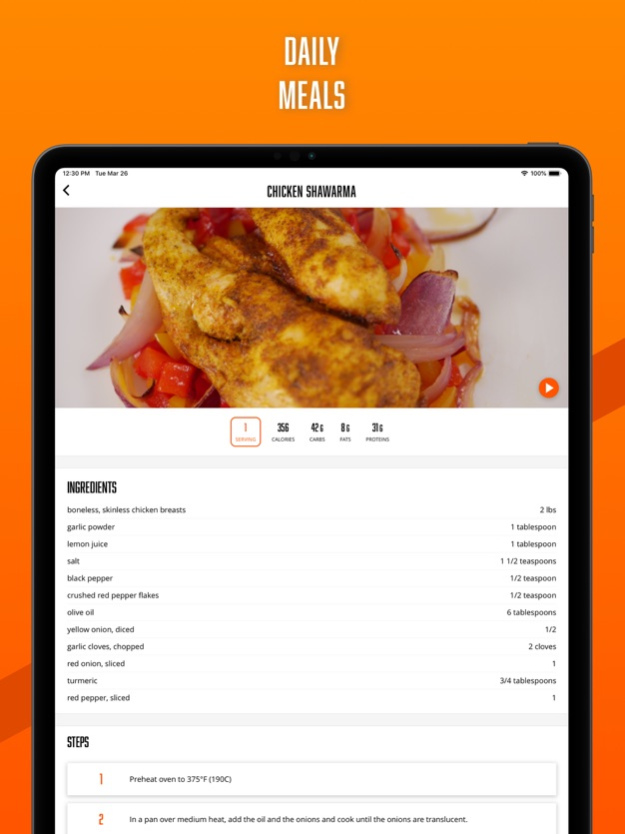Burner: Healthier Everyday 1.8.0
Free Version
Publisher Description
Burner makes healthy living part of your everyday life. Our AI engine generates your individualized wellness plan which gives you everything you need to achieve your health goals. You’ll get daily workouts, meals and meditations that are tailored to your goals and interests. Our growing library of over 2000 age appropriate workouts include workouts you can do at home, the office or the gym.
Key features of the app:
• Burner Activity Score. Helps you maintain a healthy level of activity everyday
• Individualized plan: workouts, meals, meditations and educational content
• Companion: Video demonstrations and audio instructions throughout your workout
• Progress tracking against your goals
• Notifications that keep you connected and on track
• Community support
• Spotify and Apple Music playlists for your workouts
• Get credit for activities you perform outside Burner. Connect Apple Health, Fitbit, Strava, Garmin, and Runkeeper to get them in your Burner Activity Score.
APPLE HEALTH KIT INTEGRATION
Burner shows you your daily steps and activities from the Apple Health App.
Aug 4, 2021
Version 1.8.0
Thanks for using Burner! We're regularly bringing updates to the App Store to give you the best experience. Performance and speed improvements are available in every update, and any new features will be highlighted in the app. To stay up to date, be sure to keep auto-updates turned on.
About Burner: Healthier Everyday
Burner: Healthier Everyday is a free app for iOS published in the Health & Nutrition list of apps, part of Home & Hobby.
The company that develops Burner: Healthier Everyday is Burner Fitness, Inc.. The latest version released by its developer is 1.8.0.
To install Burner: Healthier Everyday on your iOS device, just click the green Continue To App button above to start the installation process. The app is listed on our website since 2021-08-04 and was downloaded 0 times. We have already checked if the download link is safe, however for your own protection we recommend that you scan the downloaded app with your antivirus. Your antivirus may detect the Burner: Healthier Everyday as malware if the download link is broken.
How to install Burner: Healthier Everyday on your iOS device:
- Click on the Continue To App button on our website. This will redirect you to the App Store.
- Once the Burner: Healthier Everyday is shown in the iTunes listing of your iOS device, you can start its download and installation. Tap on the GET button to the right of the app to start downloading it.
- If you are not logged-in the iOS appstore app, you'll be prompted for your your Apple ID and/or password.
- After Burner: Healthier Everyday is downloaded, you'll see an INSTALL button to the right. Tap on it to start the actual installation of the iOS app.
- Once installation is finished you can tap on the OPEN button to start it. Its icon will also be added to your device home screen.